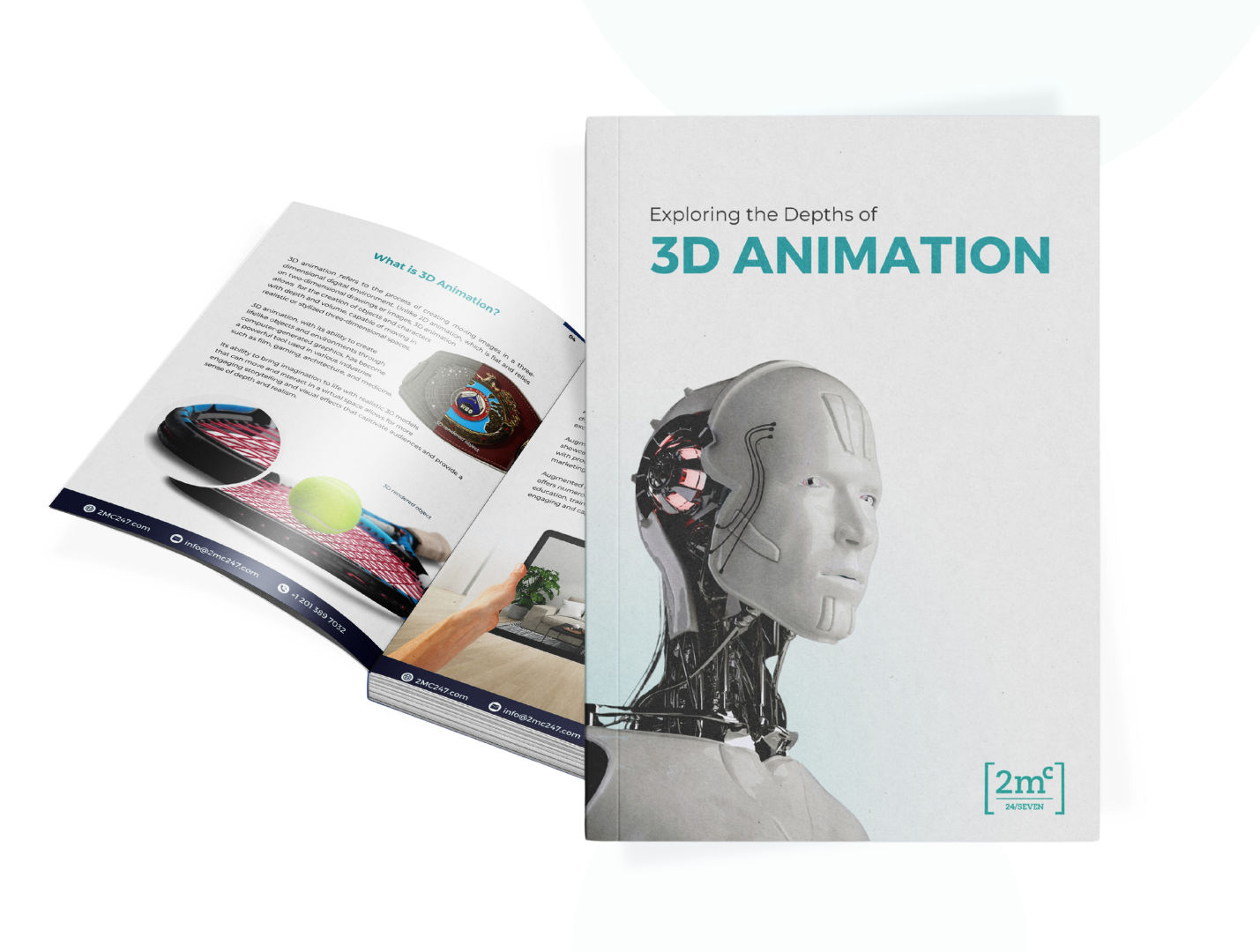Once the design stage is complete in 3D animation, we move out of pre-production and into the exciting world of production. The very first step of this new phase?
The 3D Animation Layout.
While it may not get as much attention as character modeling or animation, layout is a critical step in the 3D animation pipeline. It bridges pre-production with full-scale production and helps transform storyboards into the foundation of the final film.
Let’s explore what a 3D layout is, what layout artists do, and why this stage is so essential.
What Is a Layout in 3D Animation?

A 3D layout is essentially a low-resolution version of the animatic, but created within a 3D environment. Using proxy models (basic placeholders with the right scale and form), layout artists block out how each scene will play visually and technically.
This stage is where the initial vision of the story is translated into rough 3D space using simple models, camera placements, and basic character movement.
Even though the final models and assets aren’t ready yet, layout can begin as soon as these proxy geometries are available—sometimes even during late pre-production—and can continue evolving through to post-production.
Why Use Layouts in 3D Animation?
A 3D layout serves multiple vital functions in production:
- It helps define the composition of each shot based on the storyboard or animatic.
- It allows the director to make adjustments to camera angles, movement, and scene staging in a 3D space.
- Unlike 2D animatics, 3D layouts account for accurate character scale, distance, and perspective—there’s no room for “cheating” these.
- The layout becomes a working blueprint that guides the rest of the pipeline, including animation, lighting, modeling, and rendering.
As production progresses:
- Rough animation is gradually replaced with final takes.
- Voice-over and music can be added at this stage or shortly after.
- The layout evolves and eventually becomes the technical and creative guide for the entire animation project.
Complex sequences or camera moves that are difficult to visualize in storyboards are also better tested and refined during layout.
What Does a 3D Layout Artist Do?

Think of the layout artist as the cinematographer of the animation world.
They are responsible for turning 2D ideas into 3D scenes, managing camera placement, scene blocking, and character positioning to ensure storytelling is both engaging and technically feasible.
Key Responsibilities of a Layout Artist:
- Translating storyboards and animatics into 3D scenes
- Preparing proxy models and environments
- Blocking action and composing shots
- Placing and animating cameras for accurate movement
- Refining camera paths even into the animation stage if needed
- Setting up key character poses to define timing and motion
- Maintaining continuity, style, and quality throughout the project
- Ensuring technical accuracy and visual clarity for downstream teams
Layout artists may also present multiple versions of the same shot to the director for creative flexibility.
What Skills Do Layout Artists Need?
A layout artist must have strong technical and creative skills. They need to understand:
- Cinematography
- Lighting
- Animation principles
- Blocking and staging
- Acting and movement dynamics
Most importantly, they need to be highly imaginative while also being technically precise, as their work sets the pace and structure for the entire animation pipeline.
Conclusion: Why 3D Layout Matters
After pre-production ends, the layout stage begins the true production process of a 3D animation. It’s not just about blocking shapes—it’s about translating vision into reality.
While it may look rough or primitive at first, the 3D layout is foundational. It gives the director control over each shot’s composition, helps animation teams stay on track, and enables the project to move forward with confidence and clarity.
In short:
The layout is where imagination meets implementation.
It sets the tone for everything that comes next—like 3D modeling, animation, and lighting—and ensures the story comes alive exactly as envisioned.